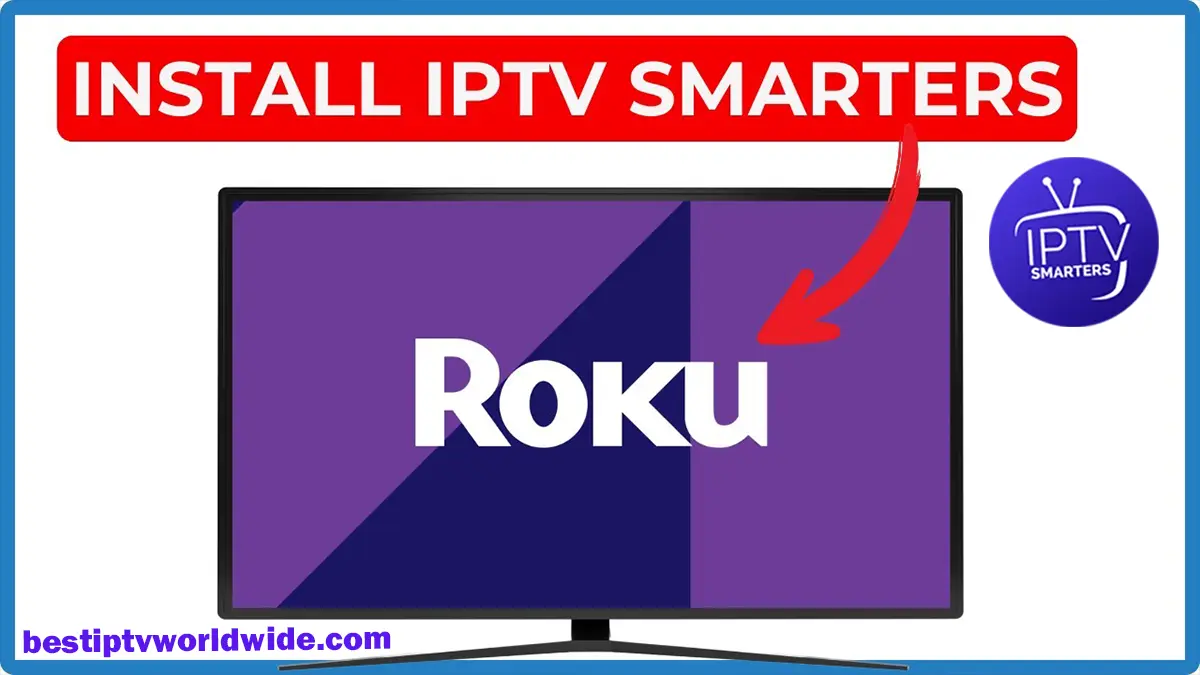Looking for a smooth, easy way to watch your favorite IPTV content on your Roku TV? You’re in the right place! With a few simple steps, you’ll learn how to install IPTV Smarters Pro on Roku TV—no tech degree needed.
Let’s get into it and get you watching live TV, movies, and shows in minutes!
Why Use IPTV Smarters Pro on Roku TV?
IPTV Smarters Pro is one of the most user-friendly apps to stream IPTV content. It supports:
- Live TV
- VOD (Video on Demand)
- Series
- Catchup
- EPG Integration
- Multi-screen viewing
Pair that with Roku TV’s crisp display and intuitive interface, and you’ve got a winning combo.
📌 Don’t miss out on the ultimate IPTV experience. Click here to explore premium plans at BestIPTVWorldwide.com and get your access code today!
Is IPTV Smarters Pro Available on the Roku Channel Store?
Here’s the catch—IPTV Smarters Pro is not available on the Roku Channel Store. But don’t worry! That doesn’t mean you can’t use it. There’s a clever workaround called screen mirroring that works like a charm.
What You Need Before Installing IPTV Smarters Pro
Before we walk you through how to install IPTV Smarters Pro on Roku TV, make sure you have:
- A Roku TV or a Roku streaming device
- A smartphone or Windows PC
- IPTV Smarters Pro installed on your phone or PC
- A stable Wi-Fi connection
- Your IPTV provider credentials (username, password, or M3U URL)
✅ Want to unlock the full guide and get top IPTV recommendations? Click to continue reading at BestIPTVWorldwide.com
Step-by-Step Guide: How to Install IPTV Smarters Pro on Roku TV
Step 1: Enable Screen Mirroring on Roku
- On your Roku remote, press the Home button.
- Scroll to Settings > System.
- Click Screen mirroring.
- Choose Screen Mirroring Mode and select Prompt or Always Allow.
🔐 Tip: “Always Allow” is more convenient if you use screen mirroring often.
Step 2: Install IPTV Smarters Pro on Your Phone or PC
- For Android/iOS: Go to the Google Play Store or Apple App Store, search for IPTV Smarters Pro, and install it.
- For Windows: Visit the official website and download the Windows version.
Download IPTV Smarters Pro for Windows
Step 3: Connect Your Device to the Same Wi-Fi as Roku
Make sure your mobile phone or PC is connected to the same Wi-Fi network as your Roku device. This ensures seamless communication for mirroring.
Step 4: Mirror IPTV Smarters Pro to Roku from Phone
For Android Users:
- Swipe down your notification panel.
- Tap Cast / Smart View / Wireless Display.
- Select your Roku device.
- Open IPTV Smarters Pro and enjoy!
For iPhone Users:
- Swipe down for Control Center.
- Tap Screen Mirroring.
- Choose your Roku device.
- Launch the IPTV app and start streaming.
🎬 Looking for a reliable IPTV service? Check out BestIPTVWorldwide.com for tested and trusted providers!
Step 5: Mirror IPTV Smarters Pro from Windows PC to Roku
- On your Windows desktop, press Windows + K.
- A list of available devices will appear.
- Click on your Roku device.
- Open the IPTV Smarters Pro application.
- Begin watching your IPTV content on your Roku TV.
Troubleshooting Tips for IPTV Smarters Pro on Roku
Even the best setups can hit a snag. Here are quick solutions:
- No device found? Reboot your Roku and ensure both devices are on the same network.
- Screen not mirroring? Recheck mirroring permissions on your Roku settings.
- No audio? Try reconnecting the mirroring or using a Bluetooth speaker.
- App lagging? Clear cache or reinstall IPTV Smarters Pro on your mobile or PC.
👀 Pro Tip: Upgrade to a high-speed IPTV service from BestIPTVWorldwide.com for smoother streaming.
The Importance of Using Quality IPTV Providers
When using IPTV apps like IPTV Smarters Pro, your experience depends heavily on your provider.
Why You Should Avoid Free or Shady IPTV Services:
- Poor quality streams
- Constant buffering
- Risk of data leaks or malware
- No customer support
Qualities of a Good IPTV Provider:
- High uptime (99.9% or more)
- Global server availability
- HD and 4K channels
- 24/7 customer service
- Free trials or refund guarantees
✅ We highly recommend BestIPTVWorldwide.com for premium service, user-friendly setup, and outstanding customer support.
Benefits of Using IPTV Smarters Pro with Roku TV
Here’s why people are making the switch:
- Easy to mirror without complex installations
- User-friendly interface with modern layout
- Multiple playlist support (M3U, Xtream Codes, etc.)
- Compatible with VOD, Live TV, Catch-Up TV
- EPG Support for organized viewing
👉 Want the exact channels and content lineup you’ll get? Check out the latest IPTV plans at BestIPTVWorldwide.com
Best Devices to Pair With IPTV Smarters Pro
While Roku TV works wonderfully, these devices also complement IPTV Smarters Pro:
- Amazon Firestick
- Android TV Boxes
- Smart TVs (Samsung, LG)
- Mag Devices
- Windows PCs
Each device offers unique flexibility. If you love streaming on the go or in multiple rooms, consider mixing and matching.
FAQs: How to Install IPTV Smarters Pro on Roku TV
Can I download IPTV Smarters Pro directly on Roku?
No, Roku does not support APK files. You need to use screen mirroring via Android, iOS, or Windows.
Is it legal to use IPTV Smarters Pro?
Yes, the app itself is legal. Legality depends on the IPTV service provider you use.
What’s the best IPTV provider for Roku?
We recommend BestIPTVWorldwide.com for consistent quality and top-notch performance.
Can I use an M3U URL with this app?
Absolutely. IPTV Smarters Pro supports M3U URLs and Xtream Codes API login.
Final Thoughts: Get Streaming in Minutes
Now that you know how to install IPTV Smarters Pro on Roku TV, you’re only moments away from streaming your favorite channels, shows, and sports.
Remember, it’s not just about installing the app—it’s about using a quality IPTV provider that delivers the content without hiccups.
Whether you’re watching the latest blockbuster or a live sports event, your streaming experience should be flawless.
🔥 Don’t settle for less. Head to BestIPTVWorldwide.com and get started with a premium IPTV plan that works perfectly with IPTV Smarters Pro on Roku TV.